
LIVE CLASS STATUS
To check the current class status, you’ll need to log in with your Rob Nickels Tennis Inc. app email address.
If you haven’t used our app before, no problem! Simply enter an email address when prompted- this will become your login email for future use.
When you’re ready, click the button below to continue.

Everything you need to manage your tennis classes all within our new App.
How to Download the App
Step 1
Scan the QR code or click the link that was sent to you.

Step 2
Before entering any information, tap the Share button in your browser:
iPhone using Safari
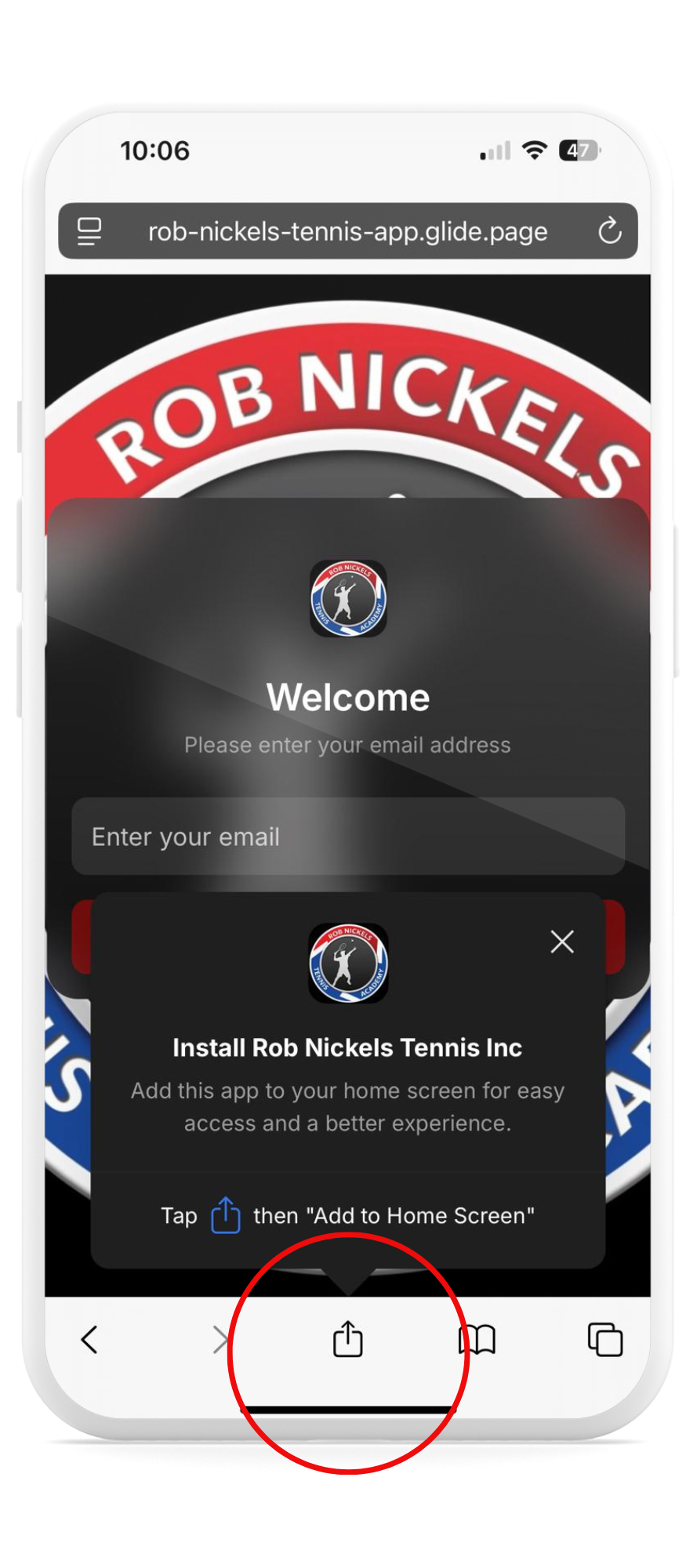
iPhone using Chrome
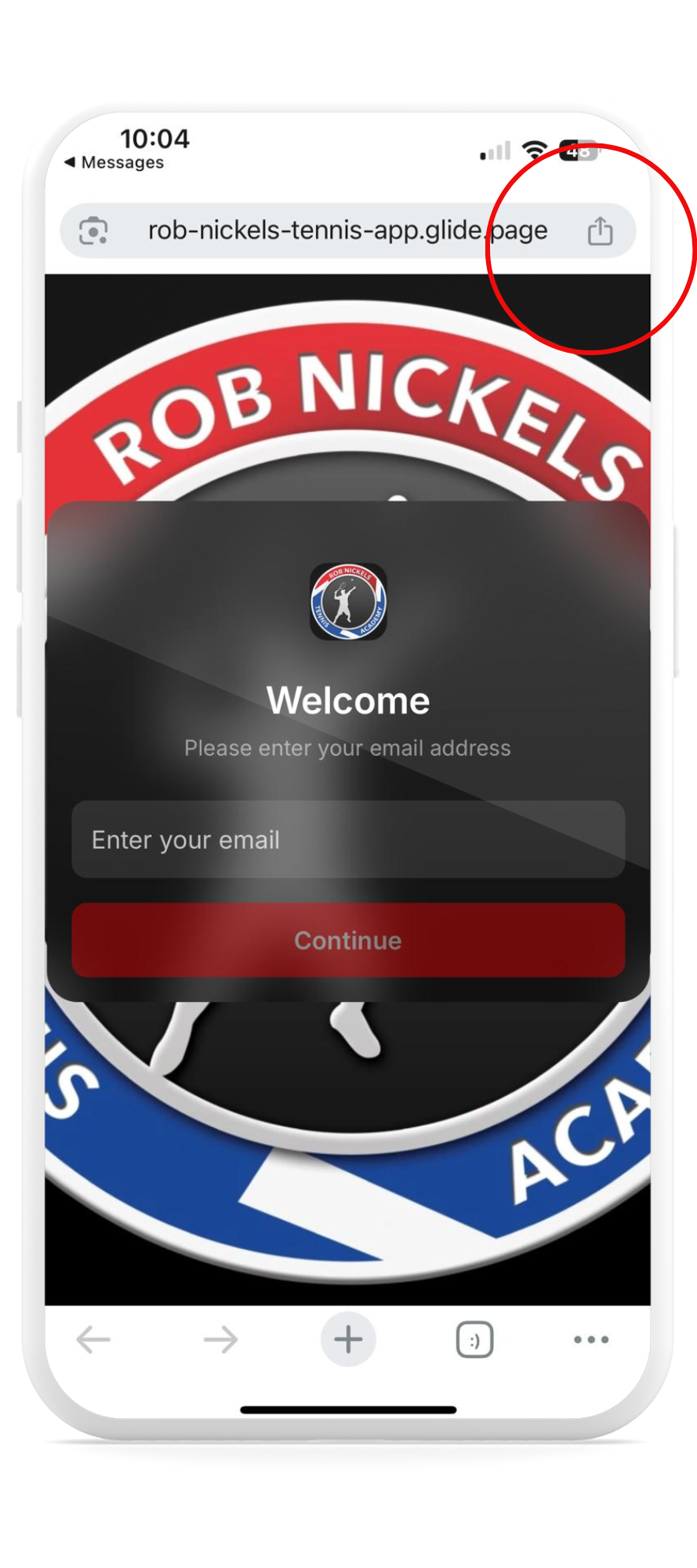
Step 3
Scroll down and tap “Add to Home Screen” from the list of options.
Step 4
Tap “Add” in the top-right to save the app to your home screen.
Step 5
Open the app from your home screen. Look for this icon:


Step 6
Enter your email address and follow the on-screen instructions to personalize the app.

