

Everything you need to manage your tennis classes all within our new App.
How to Download the App
Step 1
Scan the QR code or click the link that was sent to you.

Step 2
Before entering any information, tap the Share button in your browser:
iPhone using Safari
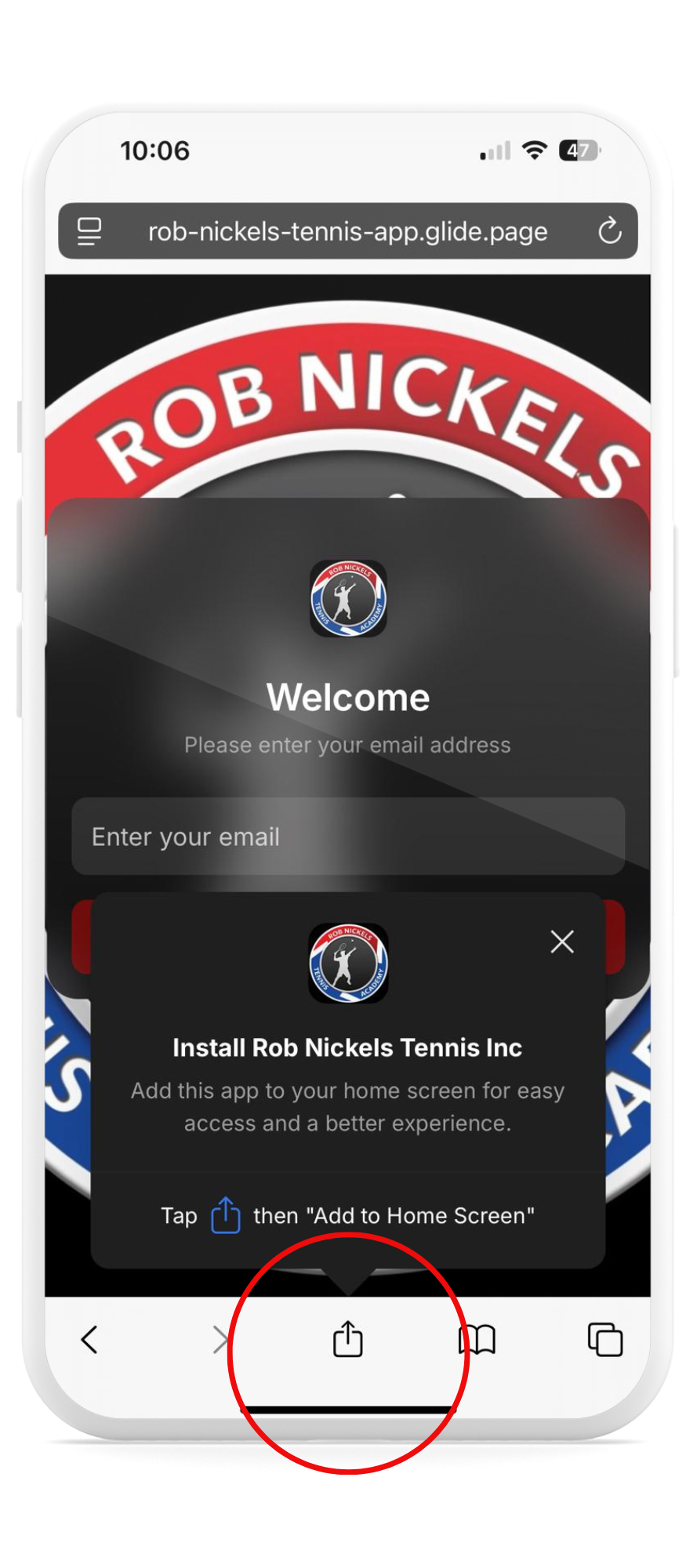
iPhone using Chrome
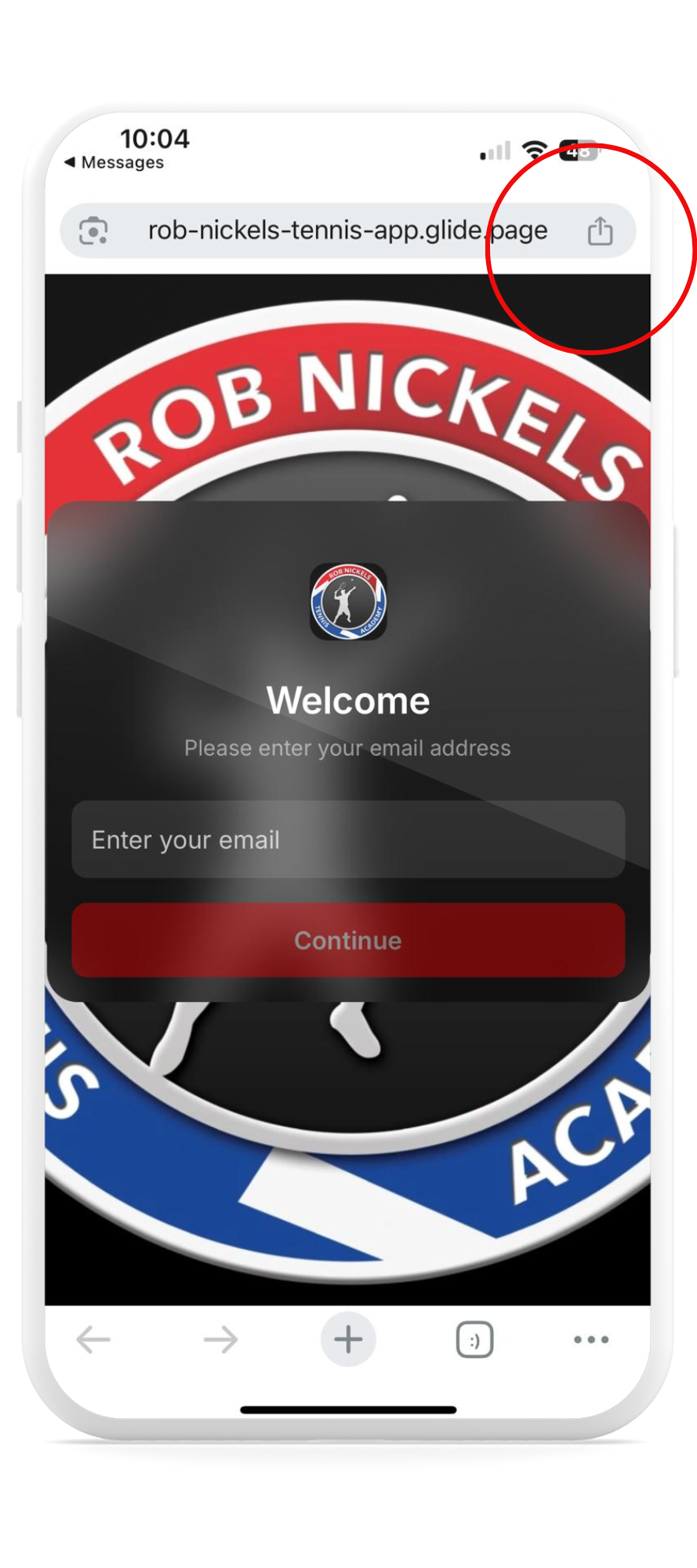
Step 3
Scroll down and tap “Add to Home Screen” from the list of options.
Step 4
Tap “Add” in the top-right to save the app to your home screen.
Step 5
Open the app from your home screen. Look for this icon:


Step 6
Enter your email address and follow the on-screen instructions to personalize the app.

